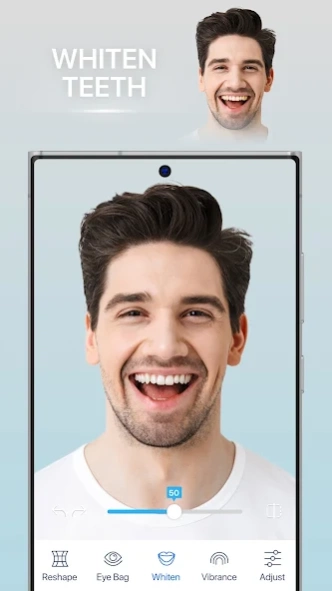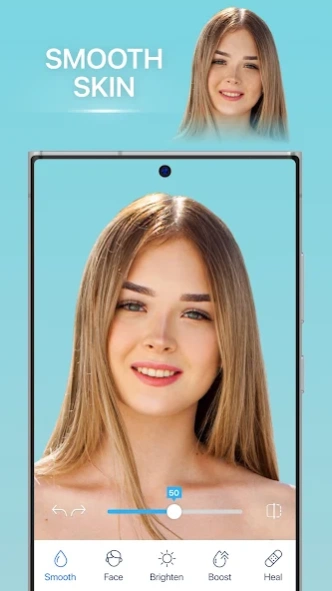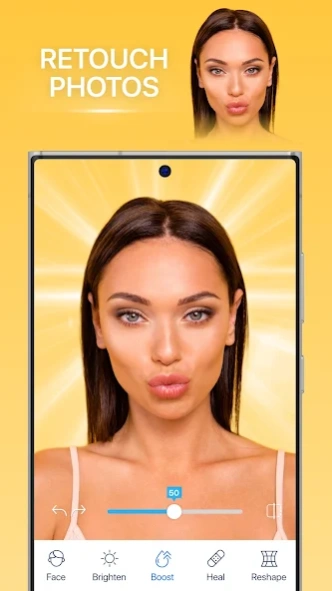Charm - Photo Editor 3.0.2
Free Version
Publisher Description
Charm - Photo Editor - Quick and easy professional photo editing - Express yourself like never before
Want to add your own style and creativity to your photos? Charm lets you express yourself like never before!
Download Charm for free to edit and transform your photos instantly with just one tap. Become a skilled photo editor with advanced AI features. Reach the highest state of your natural beauty with the Charm app!
You can retouch your photos using our advanced technology to get smooth skin and white teeth. Easily remove eye bags, blemishes or any other unwanted elements from your photos. Share your photos, creatively express yourself and impress your followers. Getting the perfect shot for your social media accounts has never been easier!
You can easily reshape face features, remove and switch up backgrounds, boost the photo’s colors and change your hair color. You’ll feel like having a pro by your side while enjoying the all-in-one photo editing features of Charm!
If you’re looking for a photo editor that does it all - you’ve come to the right place. Check out what you can achieve with Charm photo editor for free:
Perfect Skin
- Smooth your skin to achieve that perfect glow
- Blemish remover fixes pores, acne and pimples with a tap
- Adjust and even out skin tone
Shine With a Bright Smile
- Whiten teeth
- Adjust face and jaw width
- Enhance features like faces, eyes, and smiles
Find your favorite look
- Scale & emphasize details
- Adjust body and facial features
- Tune up edges for a seamless look
Edit like a Pro
- Remove objects from background with our editing tools
- Add depth and portrait effects with blur tool
- Retouch photos to tweak and fine-tune
Exclusive Filters
- Get the perfect Instagram shot
- Tons of cool filters in the best picture editor
- Make your edits look sleek and natural
Cool Backgrounds
- Put yourself and your friends on the moon with complete background removal
- From space cowboy to brick walls, try out dozens of fun backdrops
- Get creative and apply your personal style
Cropped Masterpieces
- Tap to crop, rotate and mirror your pictures
- The most powerful photo editor around
- Adjust photo size for social media apps
Perfect Lighting
- Edit warmth, brightness, highlights and saturation
- Highlight the colors you want
- Wow your friends with the before and after picture
Get Creative & Express Yourself with Charm Photo Editor!
Payment will be charged to iTunes Account at confirmation of purchase.
Account will be charged for renewal within 24-hours prior to the end of the current subscription period.
Subscriptions may be managed by the user and auto-renewal may be turned off by going to the user's Account Settings after purchase.
Any unused portion of a free trial period will be forfeited when the user purchases a subscription to that publication.
Terms of Service (https://tap.pm/terms-of-service-general/)
Privacy Policy (https://tap.pm/privacy-policy-v5/)
About Charm - Photo Editor
Charm - Photo Editor is a free app for Android published in the Screen Capture list of apps, part of Graphic Apps.
The company that develops Charm - Photo Editor is Tap AI. The latest version released by its developer is 3.0.2.
To install Charm - Photo Editor on your Android device, just click the green Continue To App button above to start the installation process. The app is listed on our website since 2022-12-07 and was downloaded 3 times. We have already checked if the download link is safe, however for your own protection we recommend that you scan the downloaded app with your antivirus. Your antivirus may detect the Charm - Photo Editor as malware as malware if the download link to com.selfie.fix is broken.
How to install Charm - Photo Editor on your Android device:
- Click on the Continue To App button on our website. This will redirect you to Google Play.
- Once the Charm - Photo Editor is shown in the Google Play listing of your Android device, you can start its download and installation. Tap on the Install button located below the search bar and to the right of the app icon.
- A pop-up window with the permissions required by Charm - Photo Editor will be shown. Click on Accept to continue the process.
- Charm - Photo Editor will be downloaded onto your device, displaying a progress. Once the download completes, the installation will start and you'll get a notification after the installation is finished.